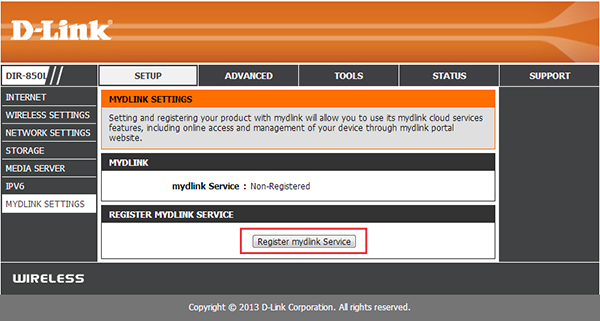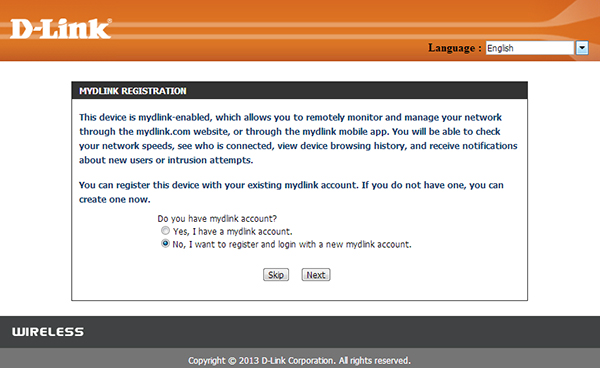To get started with mydlink cloud services, you need to have a mydlink-enabled product.
Learn more about supported products here.
Please follow the below steps in order to register your mydlink-enabled product and get access to both mydlink.com and our mobile apps.
For mydlink-enabled camera, NAS or NVR owners:
1) Go to the mydlink support page and download the setup wizard specific to your model and operating system.
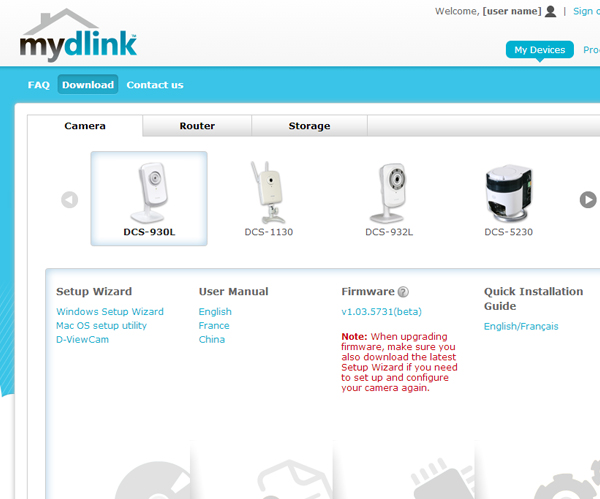
2) Launch the setup wizard and follow the instructions to set up the device.
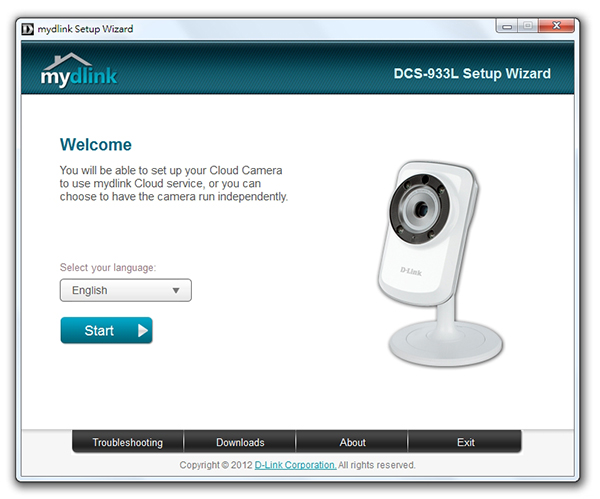
3) Sign up for a D-Link account
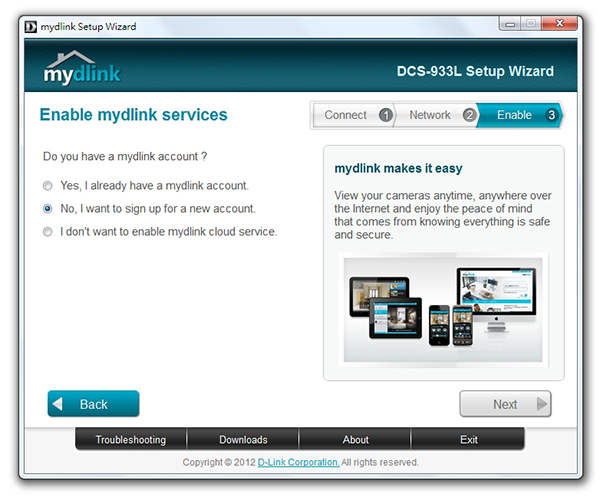
For Cloud Router owners:
Open a web browser and enter the IP address "192.168.0.1" to access your device's web interface. Follow the instructions to set up the router and at the end you will be prompted to sign up for a D-Link account. Or, you can click on "mydlink Settings" under the "Setup" page.